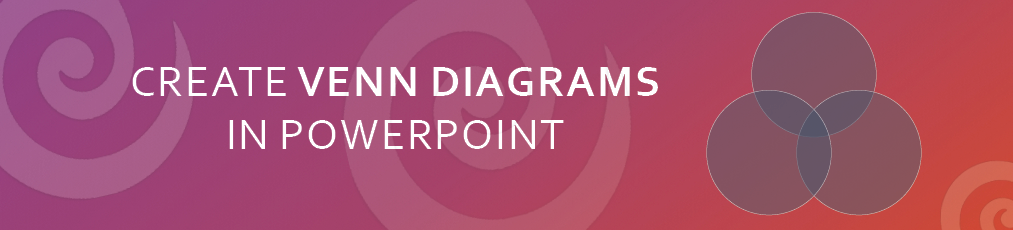We have all experienced them – dull presentations that never seem to end, eventually leading to death by PowerPoint. Keeping the audience entertained – or at least getting attendees to actively listen instead of staring at the wall for most of the presentation – can seem like hard work. But it’s actually easy, and we assure you that you can get your audience to be motivated and active listeners by using the following tips!
- Contents
1. Live Polls
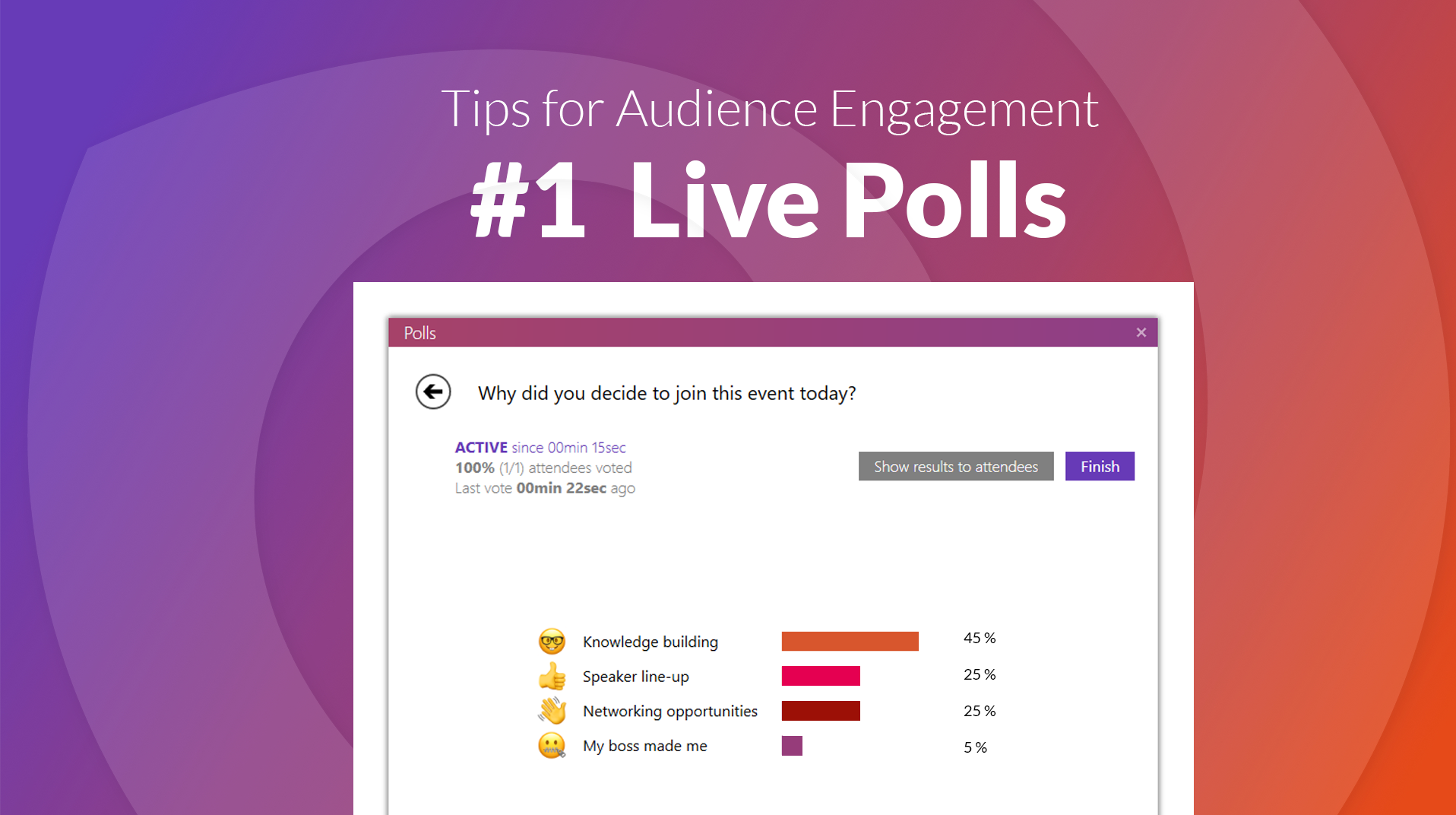
Incorporating polls in PowerPoint has become more and more popular over the last few years. After all, asking the audience questions is probably the oldest trick in the book to create engagement. But with new technologies, you don’t have to just pick one of the attendees to answer your question. You can create interactive polls and let everyone vote with their smartphone. With the PowerPoint Plugin SlideLizard for example, you have the possibility to create any poll you want either before or during your presentation. Get the audience’s opinion, and immediately show them the results. Our tip to boost engagement right at the beginning: add icebreaker questions to start with some fun.
2. Throwable Microphones
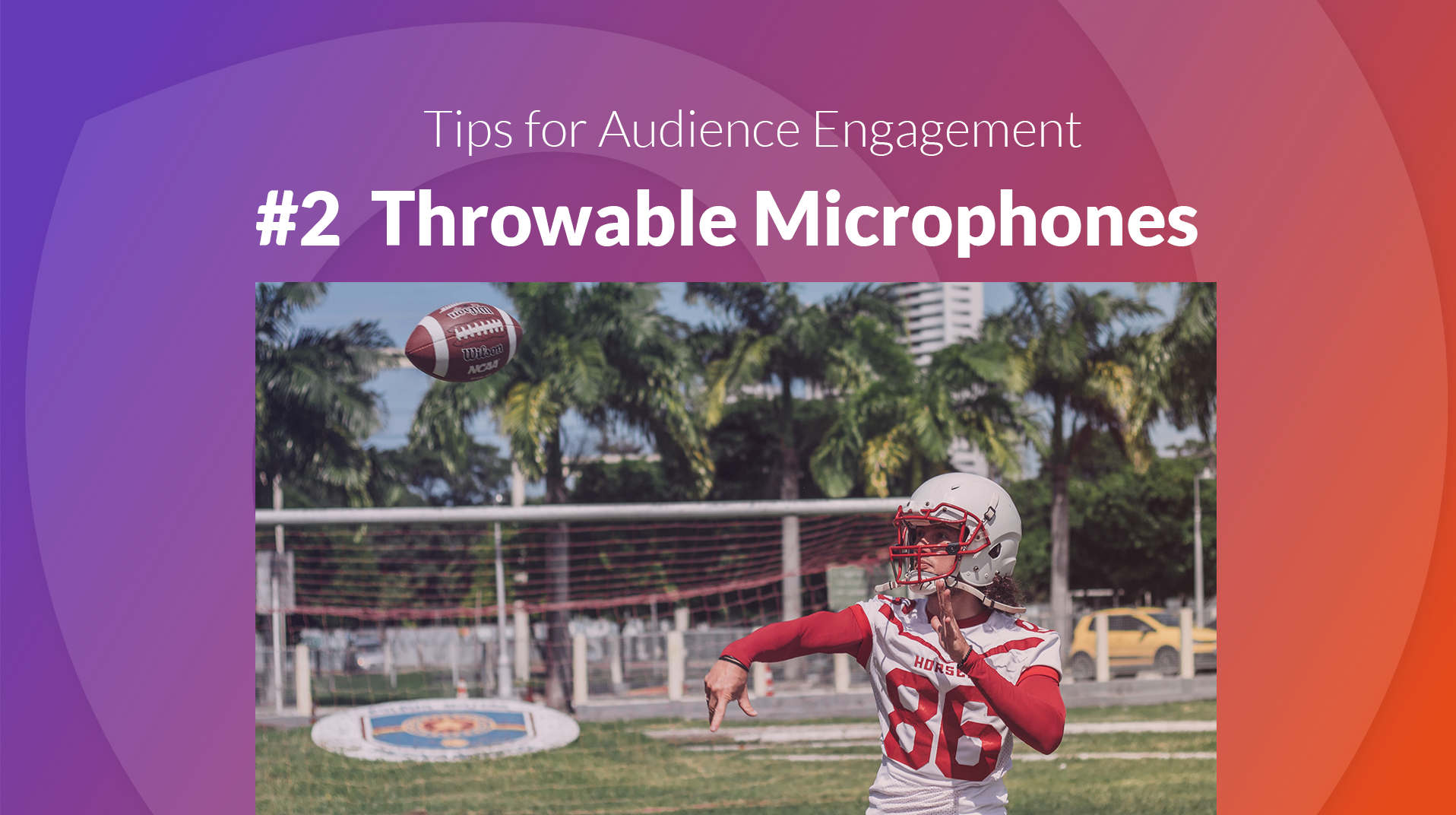
One tool you might not be familiar with are throwable microphones. Eliminating the stress of passing the microphone along through the whole room if attendees want to speak, these microphones are packed in some form of cube or ball and can easily be thrown to whoever has to say something. Apart from being practical, throwable microphones add playfulness to your presentation and you can be sure that the audience will enjoy interacting with them. You can buy these microphones online, for example at Catchbox, or rent one if you only need it once in a while.
3. Q&A
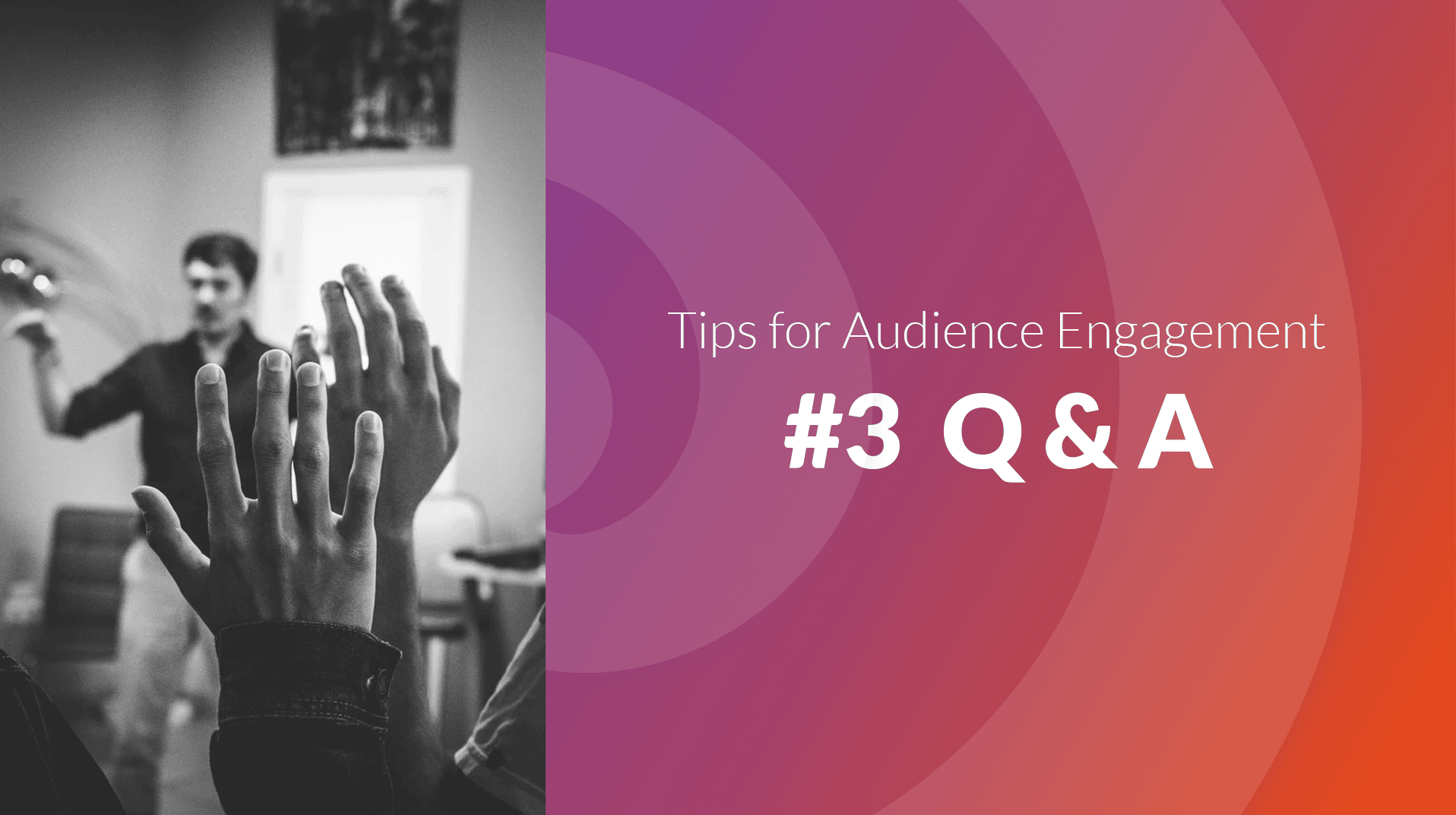
Questions arise in every listener’s head during a presentation, but only a few dare to ask them. There are several reasons for the phenomenon of many people not wanting to pose questions – the biggest one being the fear of public speaking many of us experience
in one way or another. It could be about being afraid of asking “stupid” questions (which of course don’t exist, but the fear is real!), or maybe just about being a generally shy person who doesn’t enjoy the attention.
Whatever it might be, there is a good way to get everyone of your listeners to ask about what they want to know. Use modern technology to include online Q&A features in your presentation.
We recommend SlideLizard,
which has an integrated question-tool (amongst many other cool features). Attendees have the possibility to ask questions anonymously or with their name being shown, and you can be sure that no good question will be held back.
4. Tell Stories instead of facts

Just take a minute to think about your time in school. What teacher did you prefer, the one who told interesting stories that had valuable information in them, or the one who used to ramble on about facts and exact numbers?
Chances are that the first one is your preferred choice. That is because people are generally drawn to information that is packed in a good story instead of just being overwhelmed with a list of facts.
Storytelling is booming in all kinds of branches, and it can be perfectly used for presentations as well. Don’t shy away from packing your stories with emotions and personality (of course only to an extent which is appropriate for the setting of your presentation),
being creative and having fun with it! Note: Of course, sometimes it’s necessary to inform about facts as well, and that’s okay too. Just keep up a good story-fact-ratio.
5. Include Games

People enjoy games. By including them in your presentation, you can lighten the mood and make dull topics more attractive. The options are endless: from classic getting-to-know-each-other-games to little trivia quizzes – anything is possible. For more game ideas, check out our article on Games for Audience Engagement.
6. Go with the unexpected

How many PowerPoint presentations have you seen in your life, and how many were more or less the same? Unfortunately, many people still do presentations "the old fashioned way", standing in front of an audience while covering each one of their thoroughly listed bullet points on their slides – when there’s actually so much more you can do during presenting! Add a cool animation, lighten the mood with some jokes, directly talk to people in your audience, bring your guitar and sing a song, let someone else take over a part of the presentation,… Your attendees like it when they see things they’ve never seen before. Think about alternations you can make that make your presentation one of a kind to increase the overall audience engagement.
7. Add Multimedia-Elements

Multimedia-content such as videos, photos, animations, music, etc. can be refreshing changes in a presentation. Of course, there are some topics that offer themselves as perfect for integrating these elements, and then there are some that don't need a lot of them. The best option is to go with your gut about where the use of multimedia-elements makes sense and where they might not be appropriate (or just create confusion). Another great tip is to include little funny clips, gifs or pictures that attract the audience' attention and cause some laughter and lightened mood. To learn how to include e.g. YouTube videos in your PowerPoint, check out this tutorial.
8. Feedback

Be sure to get your attendees’ feedback about your presentation. Even though it doesn’t boost the audience engagement with an immediate effect like the other listed tips, it is extremely helpful for 2 reasons. First, it lets you know how you performed and what you could improve next time. Second, it makes the audience feel that their opinion matters and that you are interested in optimizing your skills for them. Note: SlideLizard provides a feature for anonymous feedback, so you can get honest reviews that help you improve.
9. Social Media Wall

Social Media is all around us - and it can be used for so many different purposes. Nearly everybody these days is registered at one or often at many social platforms, and you can benefit from that by incorporating a Social Media wall in your presentation. To do so, you can use free software like socialmediawall.io. This tool collects all posts from various platforms that contain a hashtag of your choice. You can ask your audience to post under that hashtag during your presentation to share comments or pictures that are relevant to the topic with everybody else. The posts will be shown live on your Social Media wall, and you can further comment them and talk about the new input the audience gives. Your attendees will be excited to hear you mention their own stories and therefore engage even more!
10. Share Slides

If you have to offer lots of relevant and useful information in your presentation (which you probably do!), the audience will want to remember as much as possible about it. To make that as easy as possible, share your slides with your audience or provide them with a written summary of the presentation. By doing so, you can get rid of your audience's habit of frantically having to writing down all the important infos, which often leaves them no energy for actively engaging and enjoying your presentation. Ensure your audience that they will be provided with all they need and that they can fully concentrate on you and your presentation. You may want to check out the audience engagement software SlideLizard. It has a feature that makes it really easy to share your slides and additional content with all your attendees.