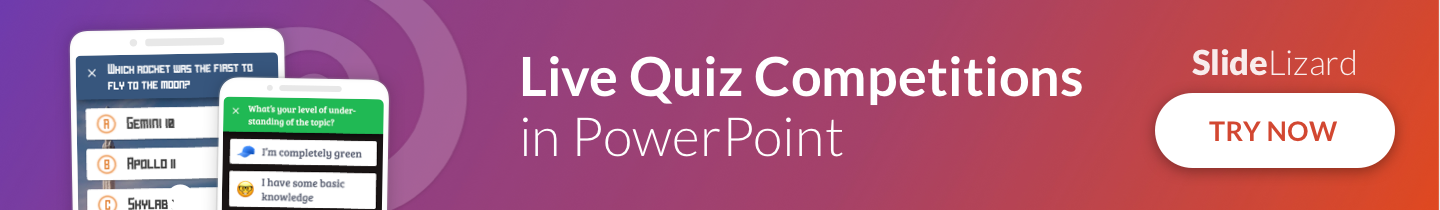Admit it: You always wanted to know who's in your audience. Every single person. At best with E-Mail address.
We have always wanted that too. Therefore we just integrated it into SlideLizard:
- Get the E-Mail addresses of your participants
- Export a list of all participants
- Make shared documents available only after the presentation
- Share local files with SlideLizard
Read on to find out more!
Participant E-Mails & Export
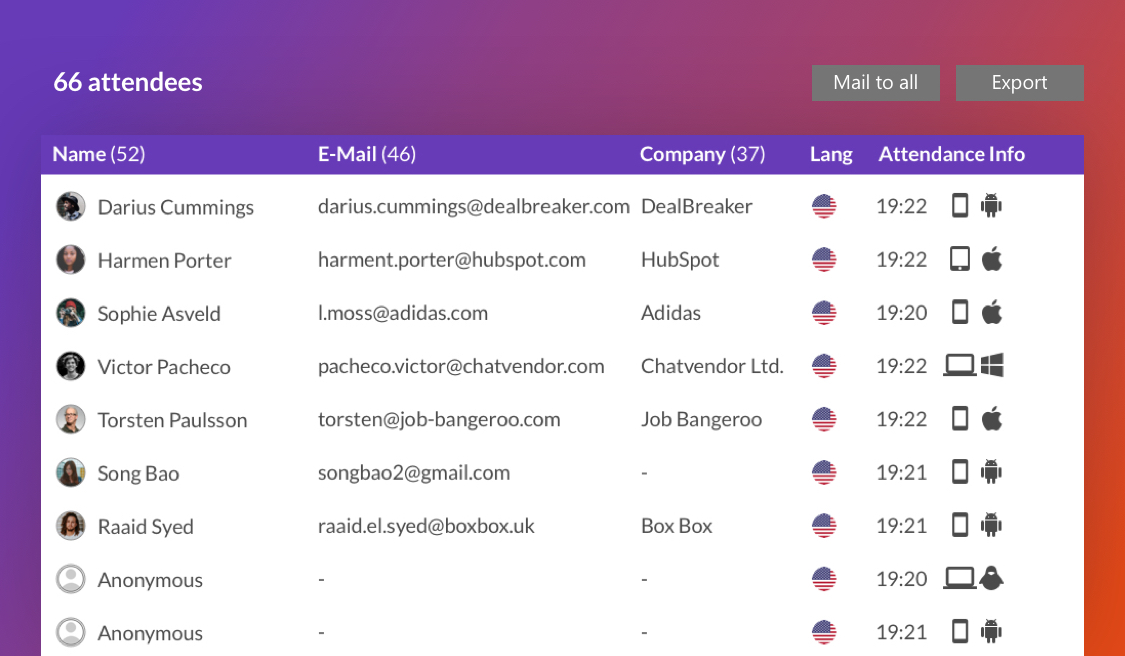
See in detail who participated in your presentation and notify all participants by E-Mail or export a list as an Excel document.
Collect E-Mail addresses
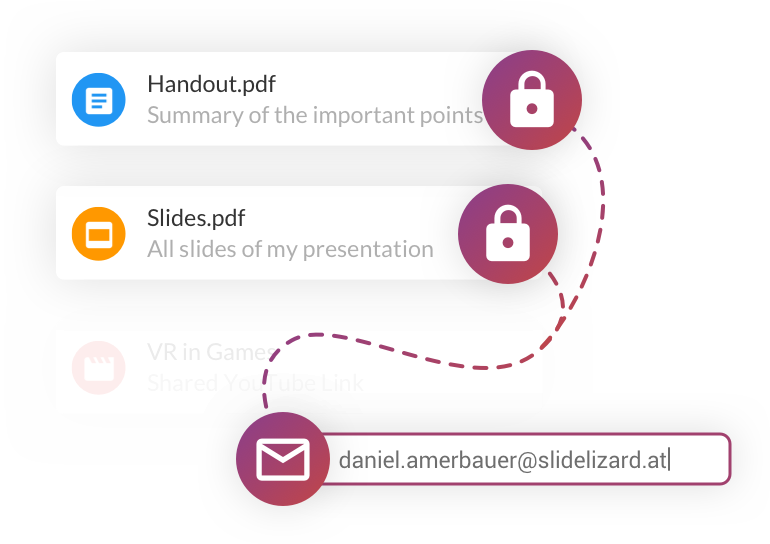
Require a participant's E-Mail address to download your slides or open shared documents.
Prevent early viewing
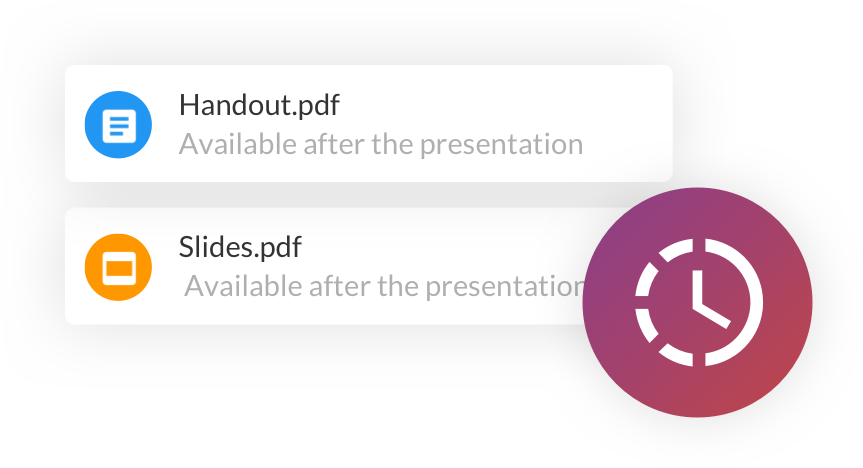
Restrict the download of your presentation slides or shared documents (e.g. a handout) until the end of your presentation.
Share local documents
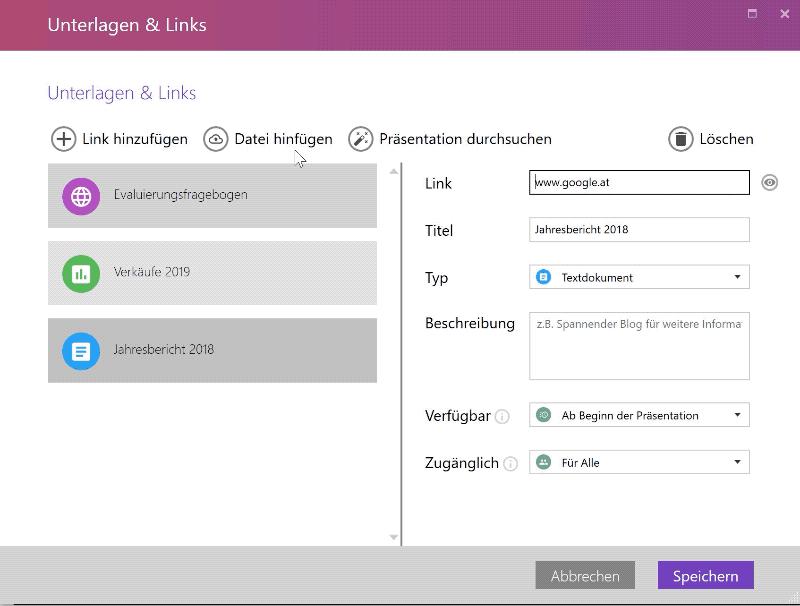
From now on, you can also upload and share local documents with your attendees.
Enjoy!
To update the SlideLizard PowerPoint Add-In, just open PowerPoint and you'll get a update dialog.
Don't have it installed yet? Download it here.