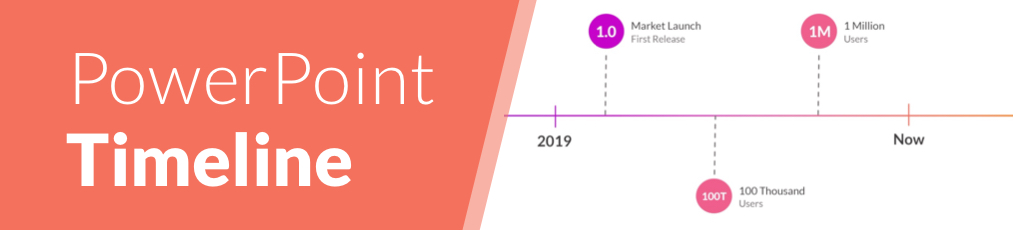PowerPoint is an essential tool for companies to create convincing presentations for customer meetings, internal meetings or sales presentations. However, many teams waste valuable time on repetitive tasks that can be efficiently automated. Especially in the business environment, it is crucial to always present brand-compliant and up-to-date content without manual effort. Automation in PowerPoint not only increases productivity, but also ensures consistent, professional and error-free presentations. In this article, we show you five automations that optimize your processes and how you can manage your business presentations more efficiently with SlideLizard CREATOR.
-
Content
The five most important PowerPoint automations at a glance:
- Automated film release: Prevents version chaos and facilitates collaboration.
- Automatic design check: Ensures that your presentation always complies with the CI guidelines.
- Automatic notifications: Keeps the entire team up to date at all times.
- Translate slides automatically: Saves time and ensures a consistent multilingual presentation.
- Automatic agenda slide: Updates itself and provides a clear structure.
1. How can I automate slide sharing in PowerPoint presentations?
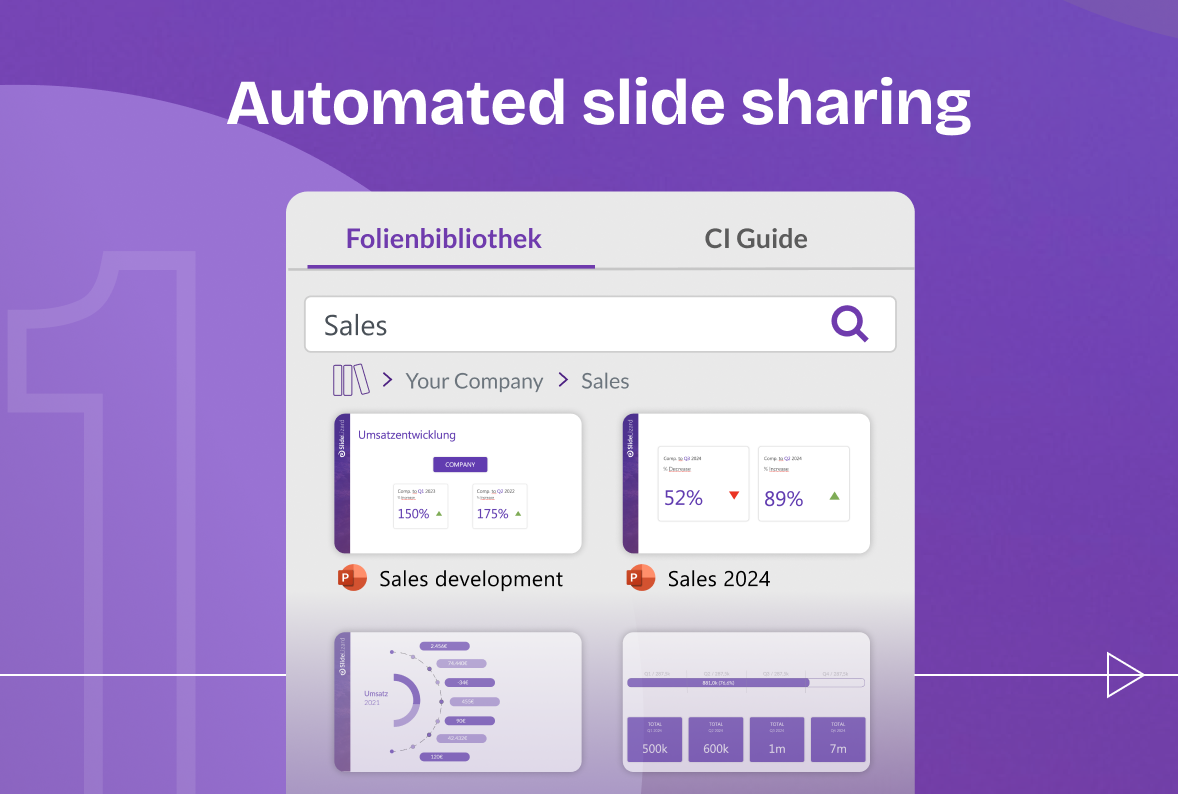
Constantly sending and versioning presentations takes time and carries the risk of errors. With central synchronization, you can ensure that all team members always have access to the latest version.
Advantages of automated slide release:
- Time saving: No more manual sending of files.
- Error minimization: All work with the latest version.
- Better cooperation: Colleagues can work on a presentation at the same time.
With SlideLizard CREATOR you can manage and share presentations directly in a central library. This avoids version chaos and misunderstandings.
2. How can I automatically detect errors in PowerPoint Design?
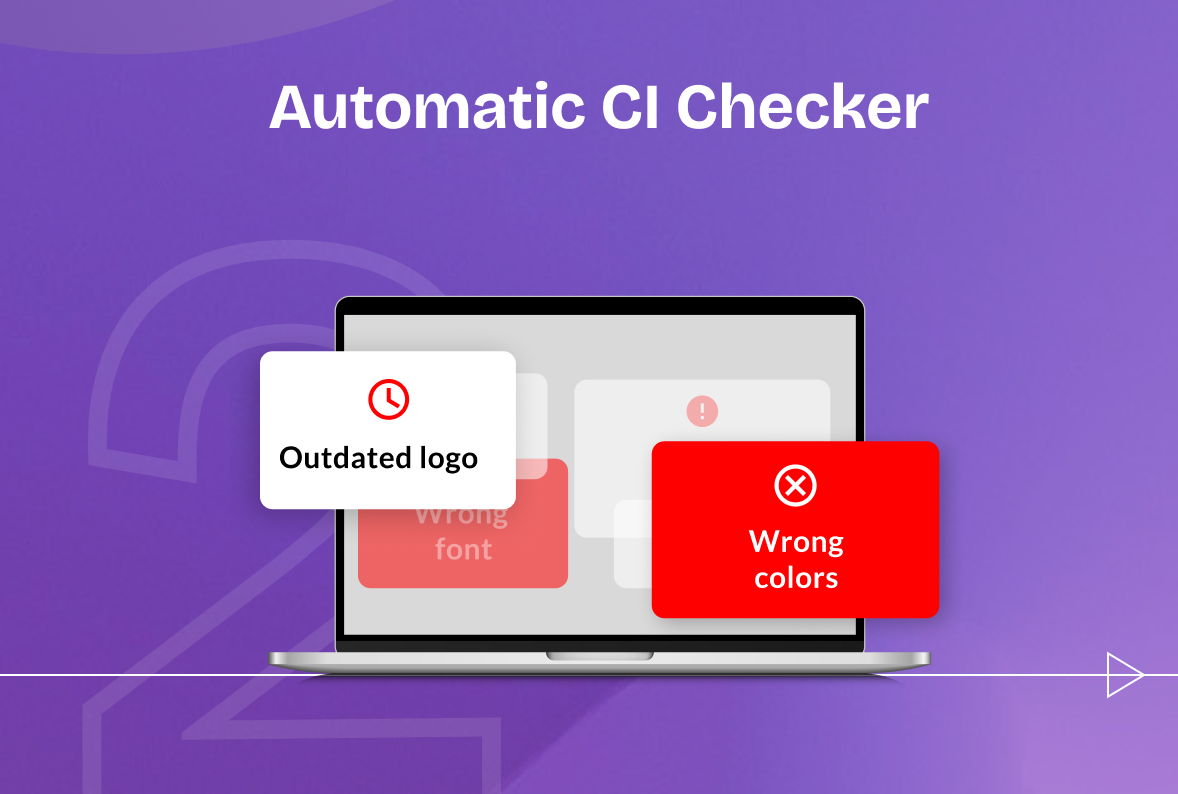
Wrong colors, outdated logos or inappropriate fonts? A CI checker automatically checks your presentation for design violations and makes suggestions for corrections.
Why is a design review important?
- Ensure brand conformity: Prevent the use of outdated logos or unauthorized designs.
- Professional appearance: Uniform designs ensure a high-quality look.
- Automatic error detection: CI violations are marked directly and can be corrected.
With SlideLizard CREATOR you can have your presentations automatically checked for design guidelines and ensure that everything remains brand-compliant.
3. How can I update PowerPoint content automatically?
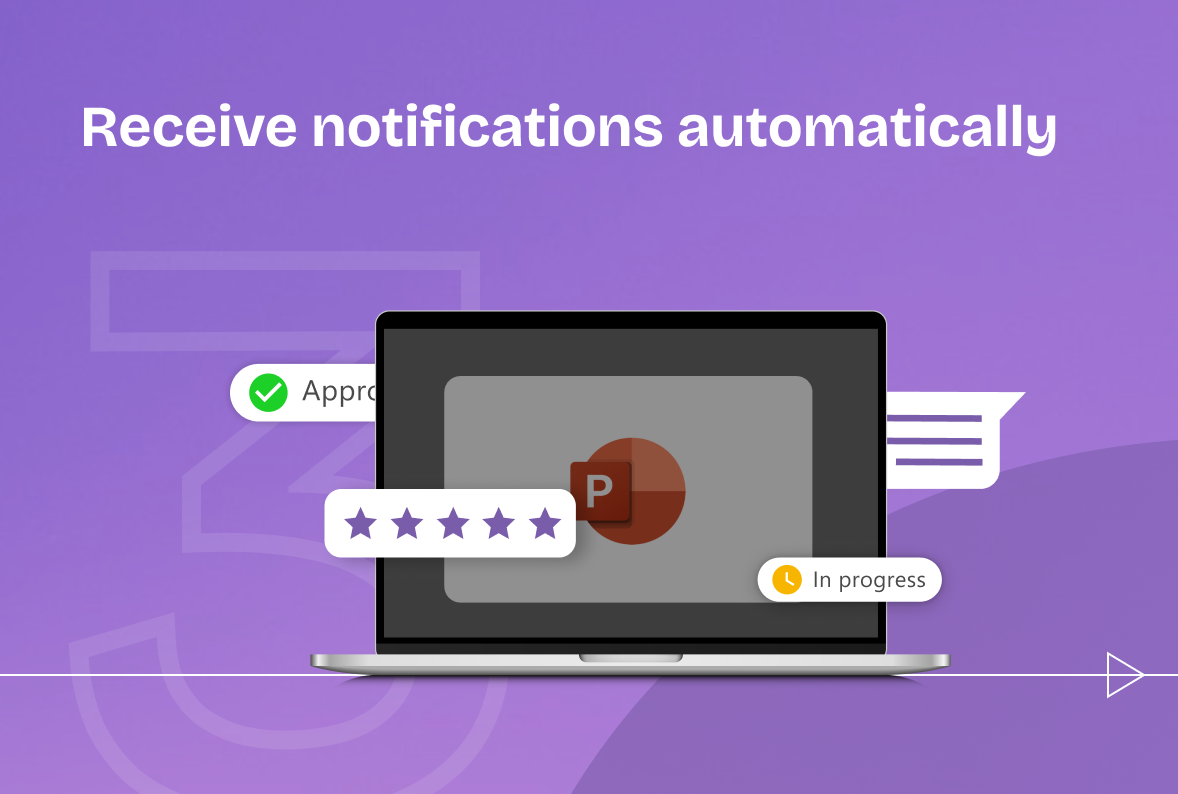
Whether new slides, changes or CI adjustments - with automatic notifications, your team will always be up to date.
Why are notifications important?
- Transparency in the team: Everyone always knows what content has been updated.
- Efficient change management: Changes are integrated smoothly.
- Reduction of misunderstandings: Everyone works with the current specifications.
Thanks to SlideLizard CREATOR, all changes can be automatically communicated to relevant team members.
4. How can I create PowerPoint presentations faster?
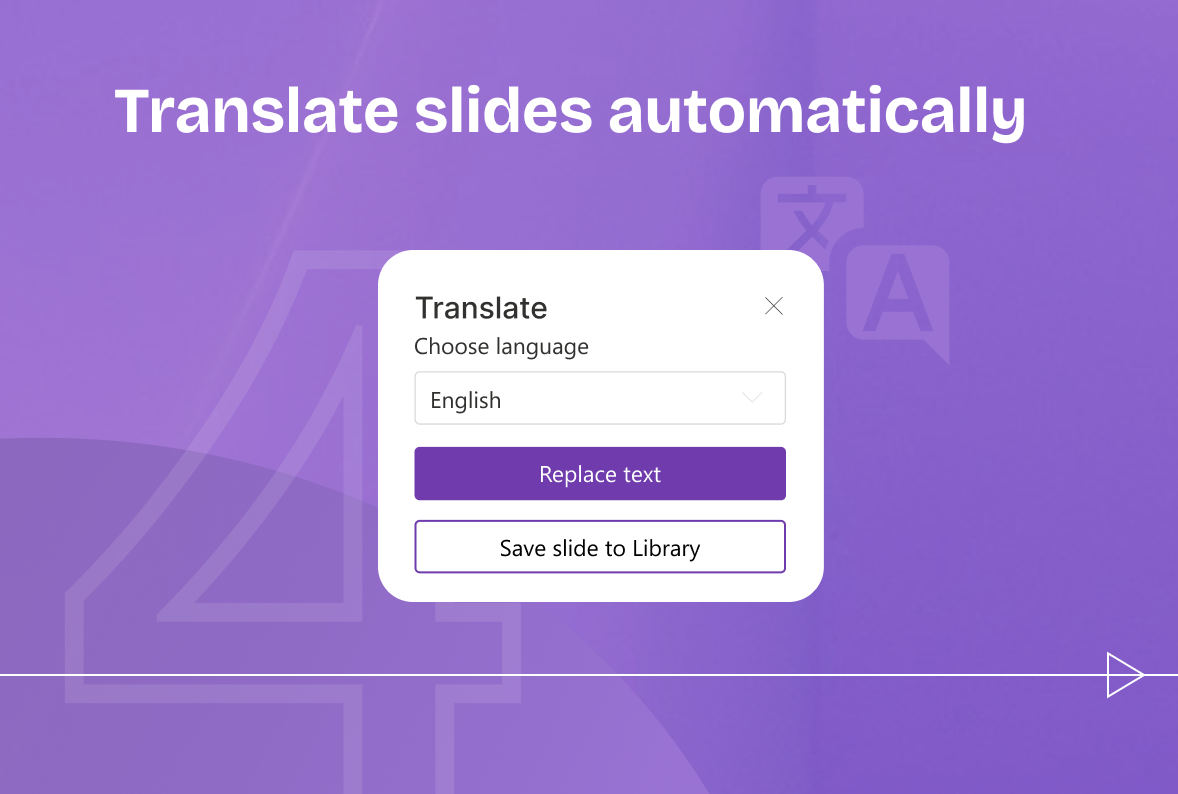
International presentations do not have to be translated manually. Automatic translation functions save you time and ensure that your message remains clear and professional in every language.
Advantages of automated translation:
- Speed: Translations in a few seconds.
- Consistency: Standardized terms and formulations.
- Erweiterung des Marktes: Expansion of the market.
With SlideLizard CREATOR you can translate your slides into different languages with just a few clicks.
5. How can I structure PowerPoint presentations optimally?
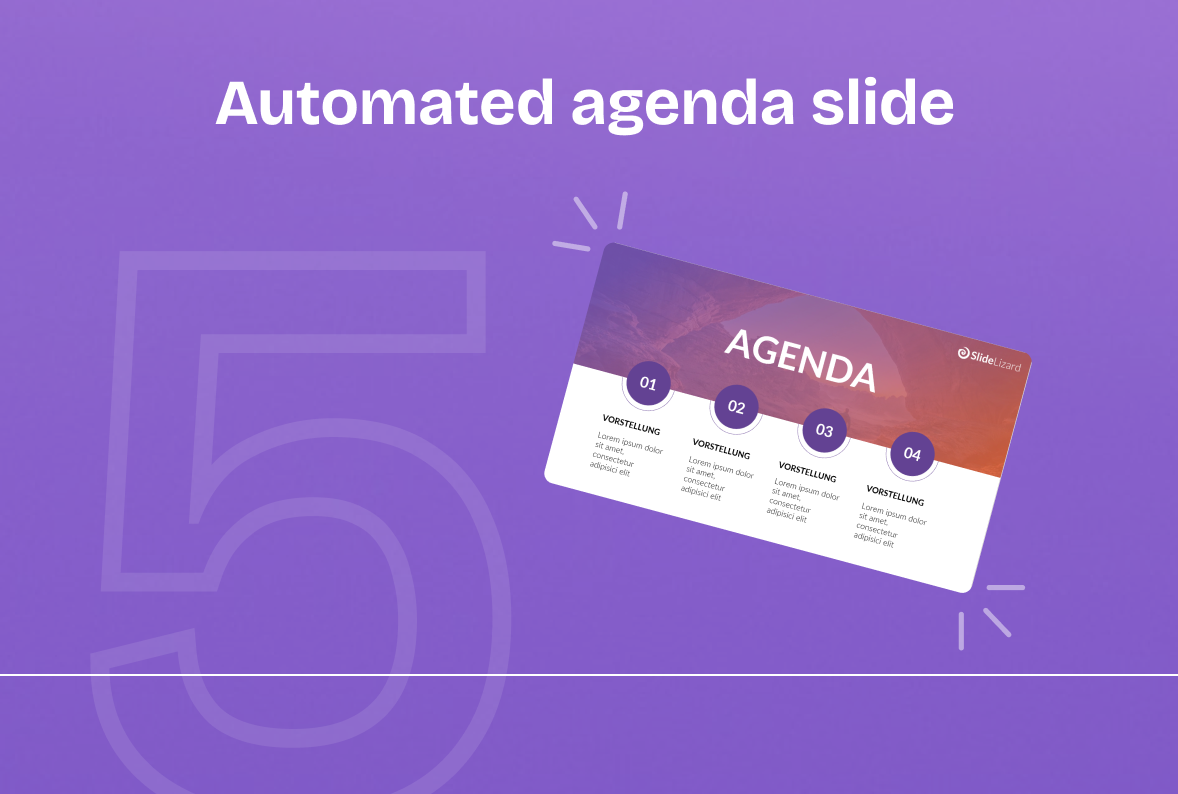
A constantly updated agenda ensures a clear structure in your presentations. Thanks to automatic updates, your content overview is always up to date - without the need for manual adjustments.
Why is an automatic agenda useful?
- Better structure: Viewers keep an overview.
- Time saving: No manual adjustment necessary.
- Flexibility: Changes to the slides are automatically applied.
With SlideLizard CREATOR, your agenda slide updates automatically so that your presentation is always optimally structured.
Conclusion: Use PowerPoint more efficiently with SlideLizard
With SlideLizard CREATOR you can design PowerPoint presentations more efficiently and reduce manual work steps. Use central slide management, automatic CI checking, change management and smart content sharing to increase your productivity.