We got big news!
We have been hard at work shipping those features you have been asking for. With so much going on, we wanted to do a quick round up of all the new features we have released for you in the last 2 months:
- Live Slides
- Polls
- Export
- Password Protection
- German Translation
Read on to learn more!
Live Slides
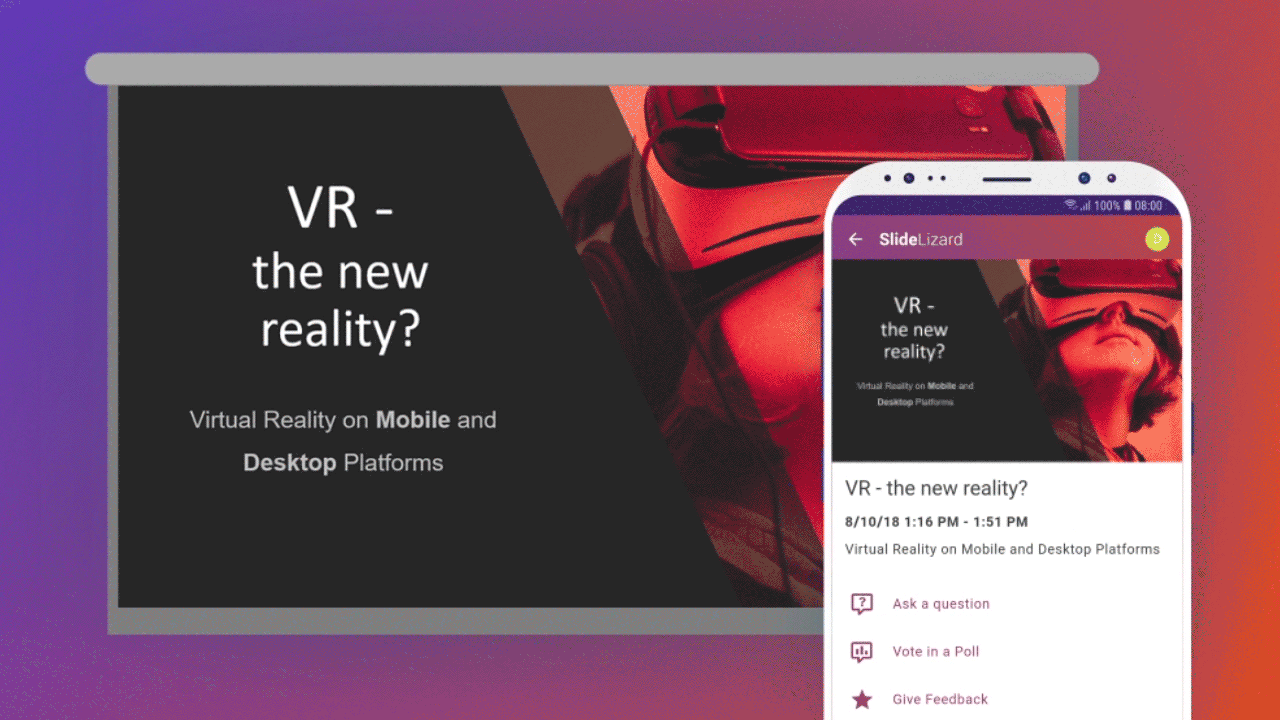
Following the presentation has never been easier! If the speaker switches to the next slide, all attendees are now automatically up to date.
Live Polls
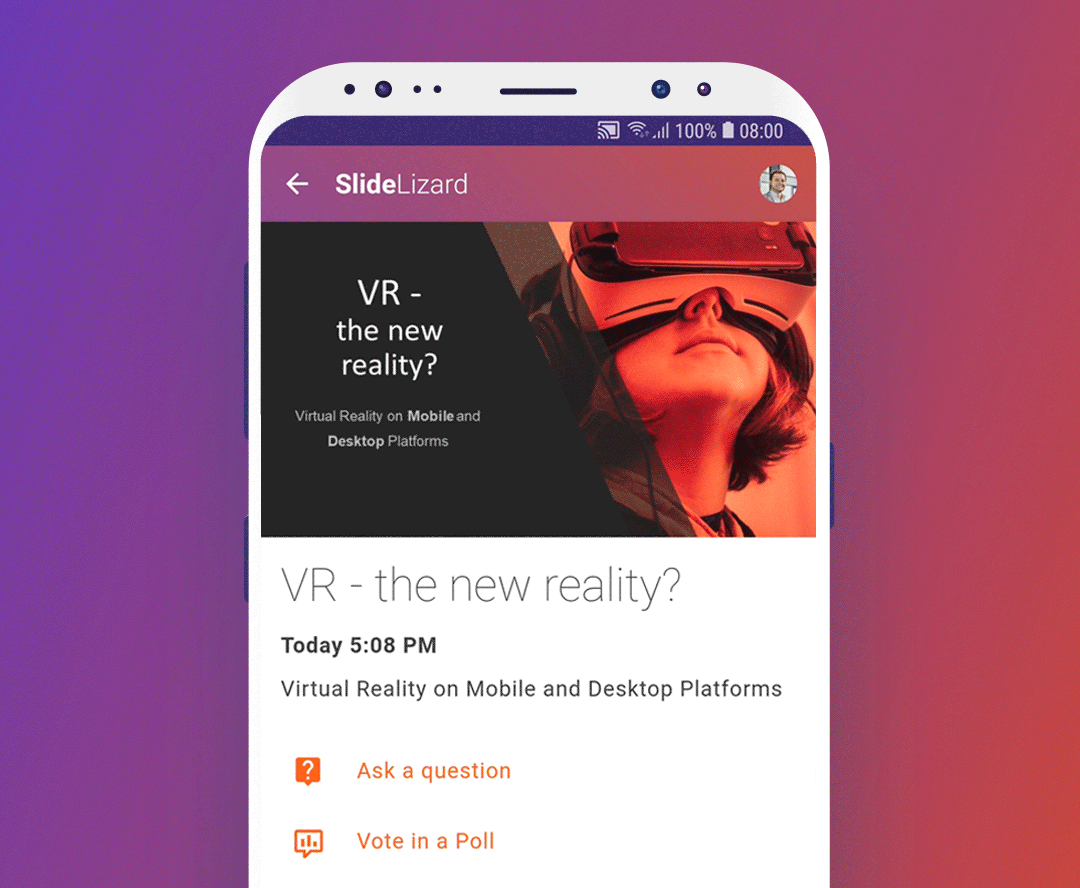
Want to know what your audience is thinking? Just ask them using our new Poll-Feature!
Ask your audience customized questions or use one of our predefined polls. Choose emojis or your own pictures to represent the answers and get a handy graph of your attendee's opinion!
Export Poll Results and Questions
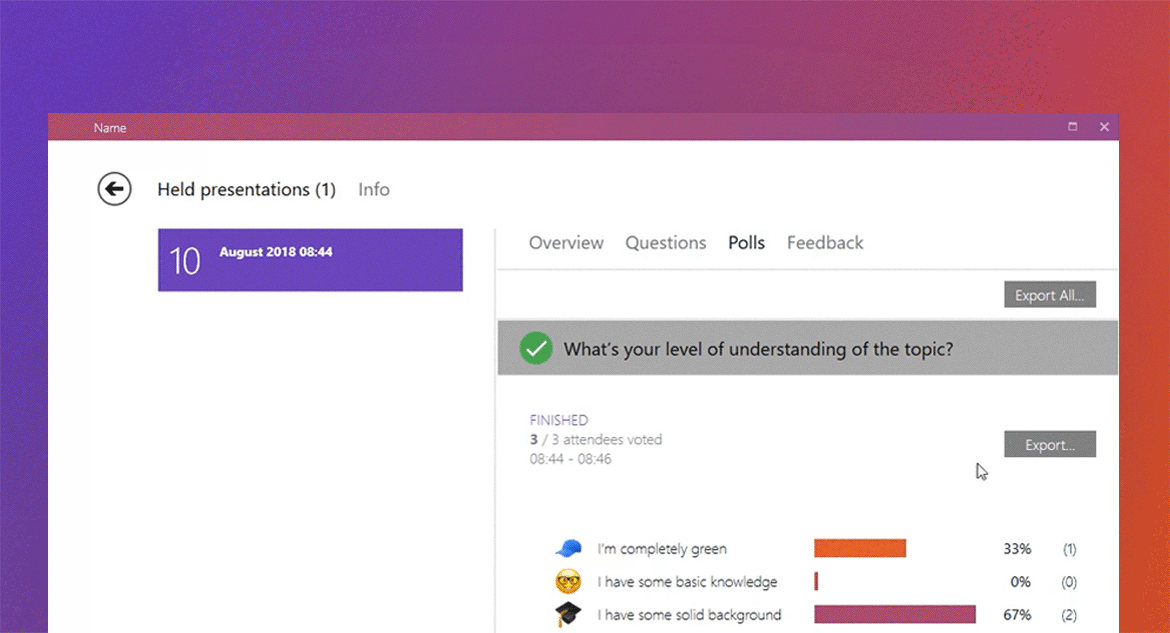
The results of your polls and the questions you've been asked can now be easily exported. Whether you prefer them as raw data for Excel or pretty diagrams for Word - it's up to you!
Password Protection
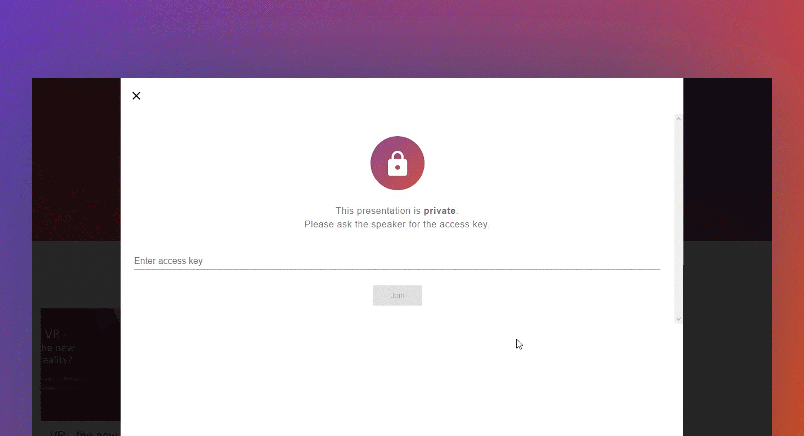
Don't want strangers passing by joining your presentation?
Protect your presentation with an access key! Attendees have to enter it after the presentation code if they want to join your presentation.
German Translation
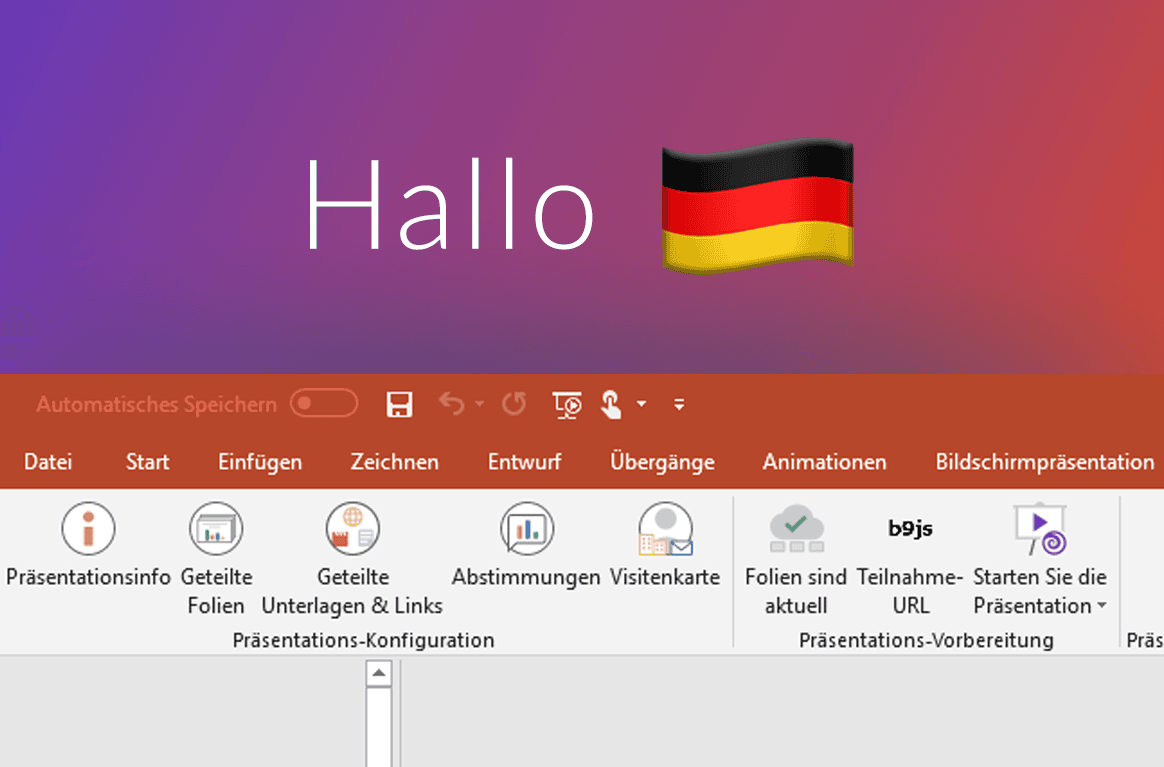
Close Google Translate - you don't need it anymore:
We've now got a completely translated version for our german speaking users!
Enjoy!
To update the SlideLizard PowerPoint Add-In, just open PowerPoint and you'll get a update dialog.
Don't have it installed yet? Download it here.




