Right in time for this years Christmas celebration we present you our new free Christmas themed PowerPoint
which you can use to hold a great presentation at your school, any event or university.
Enjoy a stress- free Christmas season and simply use our ready-to-hold presentation without long hours of putting together slide after slide yourself!
We've created a Christmas themed presentation that includes topics like:
- Pictogram's offered by PowerPoint
- Copyright free pictures
- Place holders to quickly insert any picture
- Founts and Shapes that fit perfectly to the Christmas time
Feel free to use this template and adapt it perfectly to your needs and wishes.
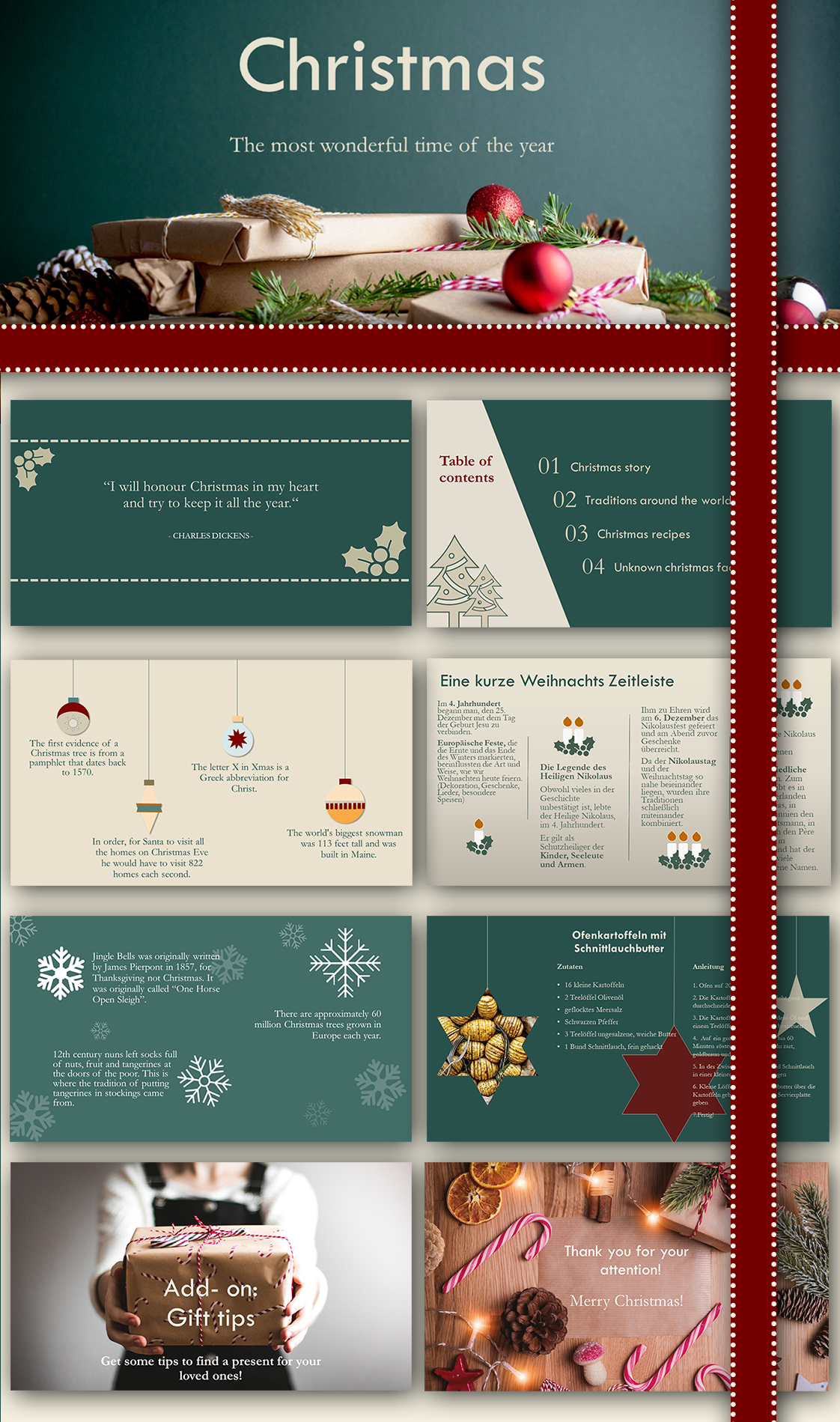
Read our instruction and scroll down to chapter 5. Save your masterpiece and use it for a presentation to use our Christmas template and learn how to add any template to your PPT slides. (or even create your own ones!)
Christmast PowerPoint backgrounds
If you're looking for images to use as backgrounds for your PowerPoint presentation, we recommend to take high
quality and copyright free pictures. There are already Christmas pictures used as background in our free Christmas
themed template which u can easily use.
If you are looking for new pictures there are plenty of websites such as Unsplash which offers a huge library of images. This website doesn't demand money and also doesn't add any watermarks to their pictures.
We wish you a lot of fun with our Christmas template and a wonderful Merry Christmas!




