In the latest SlideLizard update we have especially focused on the overall stability and privacy.
Check out the following new features:
- Send messages to attendees
- Performance improvements during a presentation
- Better handling of a bad internet connection
- Deletion of presentations
- Custom text for GDPR conform E-Mail collection
Read on to find out more!
Send messages to attendees
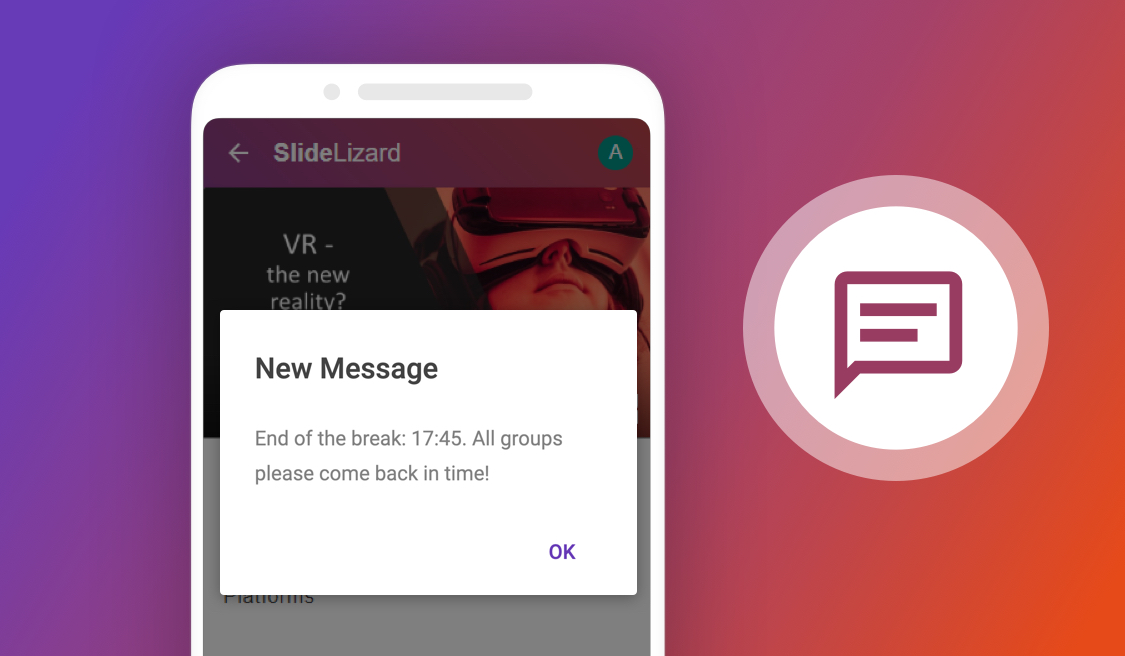
Notify your participants during trainings or workshops about important stuff.
Performance improvements during a presentation
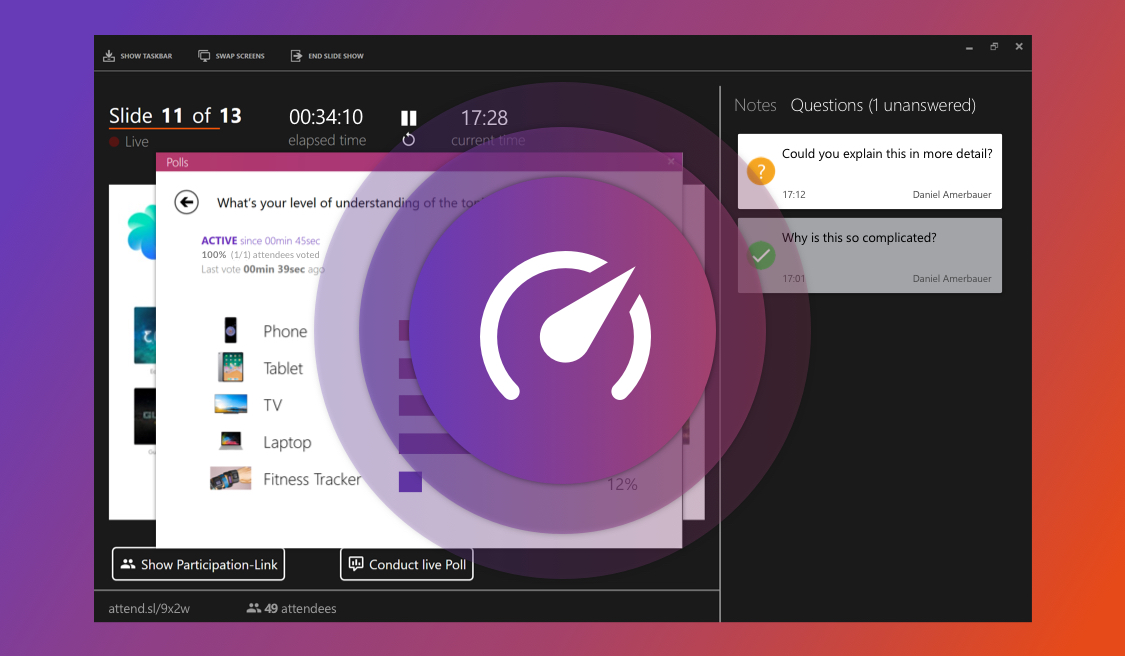
We have made a lot of optimizations so during your presentations questions, poll votes and all other information is more up to date!
Better handling of bad internet connection
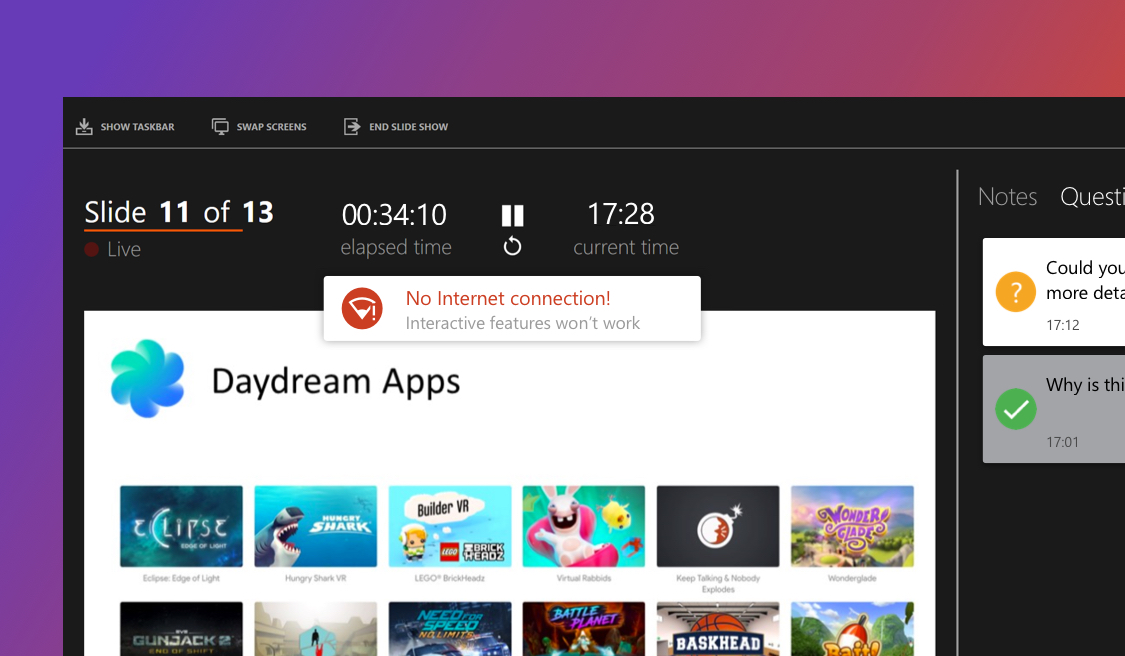
Having a bad internet connection during your presentation means SlideLizard's interactive features like live polls, won't work. However, previously it was not always visible for the presenter when the internet connection failed. Now it's displayed directly in the presenter screen, so the speaker is aware and can resolve the issue.
Deletion of presentations
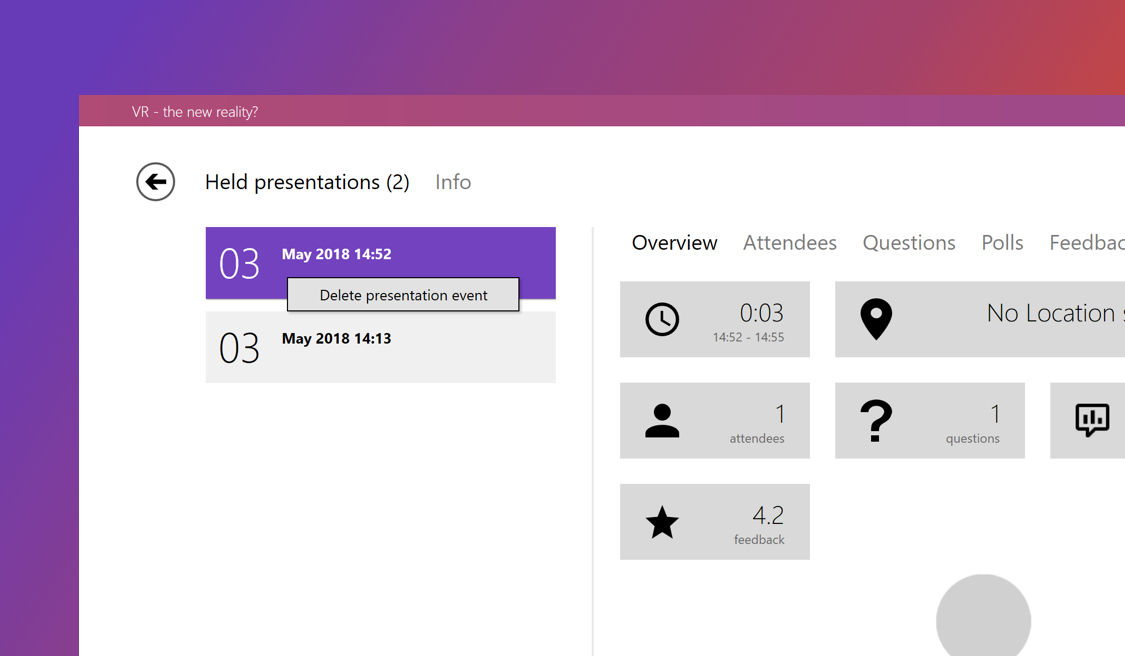
Whether it was just for testing or due to private data: finally, you can delete your presentations on SlideLizard!
Custom text for GDPR conform E-Mail collection
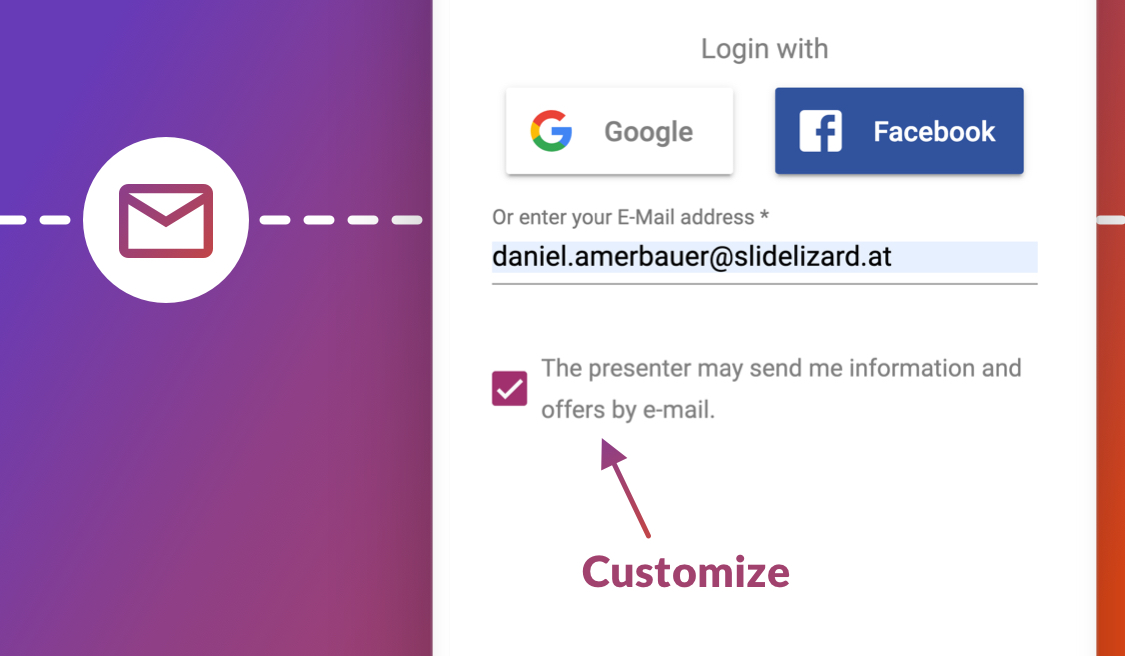
If you are giving presentations in the EU and want to collect E-Mail addresses of your participants, you need to get their explicit consent to send them further E-Mails. Since it's completely up to you what you want to do with the E-Mails (e.g. send offers or newsletters, …), you can now completely customize the opt-in text for your attendees.
Enjoy!
To update the SlideLizard PowerPoint Add-In, just open PowerPoint and you'll get an update dialog.
Don't have it installed yet? Download it here.




